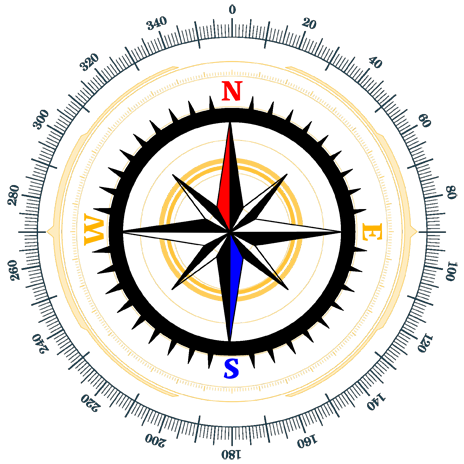
Sorry, your device doesn't support DeviceOrientation. Please follow the instructions below to enable the sensors, and then refresh the page.
What is online compass?
An online compass is a Web based application that is capable to show directions online on your device.online compass supports all the available devices and browsers.it provides all 4 East, West, North, South directions. it also has degree marking correct direction with precise angle around a circle on it for precise reading. online compass uses device's built-in sensors and GPS to determine devices orientation to provide information about direction. Our Compass mainly use magnetometer on your device to display directions.
How To use Online compass?
An online compass is very easy to use application. you just have to open this application and its ready to use. it will show directions according to device orientation. You just have to move your move to the place you want to determine direction of and it will show from 0 to 360 of that place. if you want to know your location you just need to click on use location option and allow permission to access your geolocation. By doing this you will be able to see your location co-ordinates as well as your location on map by clicking on location icon.
Advantages of Online Compass
Easy to Use
User just have to open this application and its ready to use.
Real-Time Updates
Advantage of using Online Compass over traditional one is you can have real time updates.
Accuracy
Online compass uses digital sensors and has capability to adjusts it whenever any error occurs.
Accuracy of Online compass directions?
This Compass uses GPS functionality and digital Sensors like magnetometers of your device to provide precise measurements.it automatically adjusts its sensors to fix errors if they find any making sure to give accurate results without you having to do anything. moreover, This compass automatically adjusts for the difference between magnetic north and true north, giving more accurate compass direction reading. this type of functionality lacks in traditional compass making Online Compass directions more accurate.
Is direction compass Free? Can we use it Offline?
Yes, this Application is totally Free of cost to use. You don't have any limit for using it.
This compass can work offline too you just need to make sure not to close the tab of your application once you open it.
What to do when compass direction doesn't work?
Sometimes the compass might not work because the necessary sensors are disabled.to enable this sensors you can follow below steps.
For Chrome:
- Open given link in new tab - chrome://flags/#enable-generic-sensor-extra-classes
- Look for Generic Sensors Extra Classes
- Clck on dropdown and make it enable
- Set Generic Sensor Extra Classes to enabled. If using Chrome versions older than Chrome 67, ensure the Generic Sensor flag is also enabled.
For Edge:
- Open given link in new tab - edge://flags/#enable-generic-sensor-extra-classes
- Look for Generic Sensors Extra Classes
- Clck on dropdown and make it enable
- Set Generic Sensor Extra Classes to enabled. If using Chrome versions older than Chrome 67, ensure the Generic Sensor flag is also enabled.
Step 1
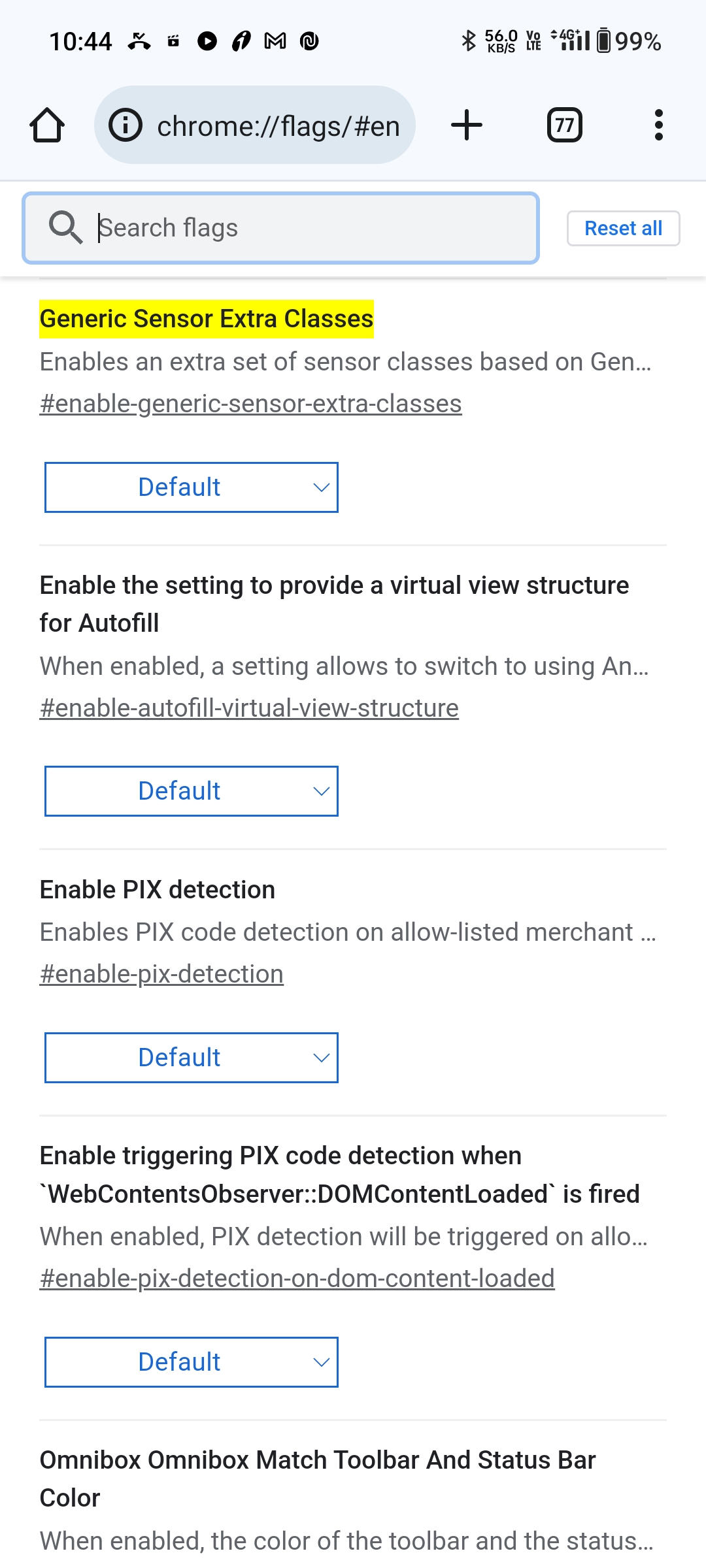
Step 2
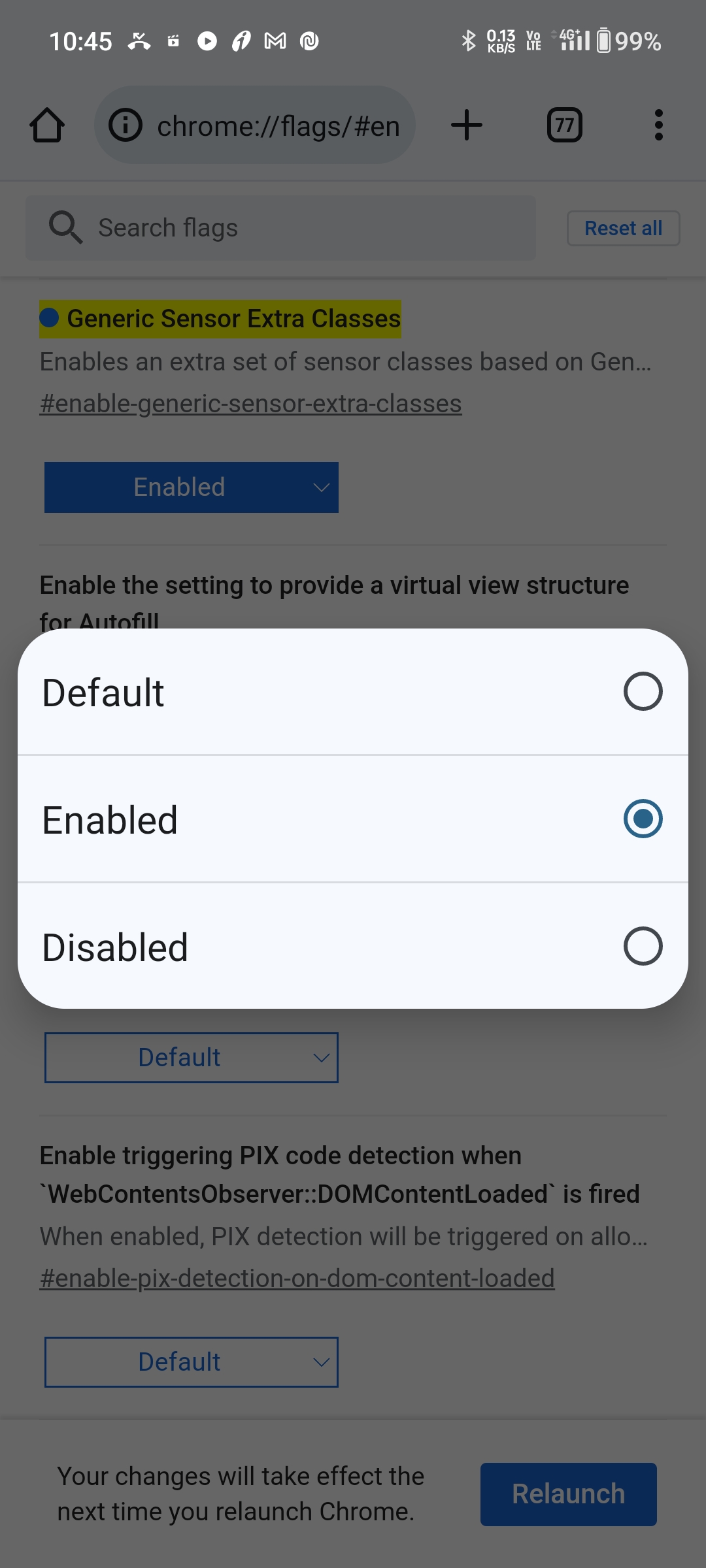
Step 3
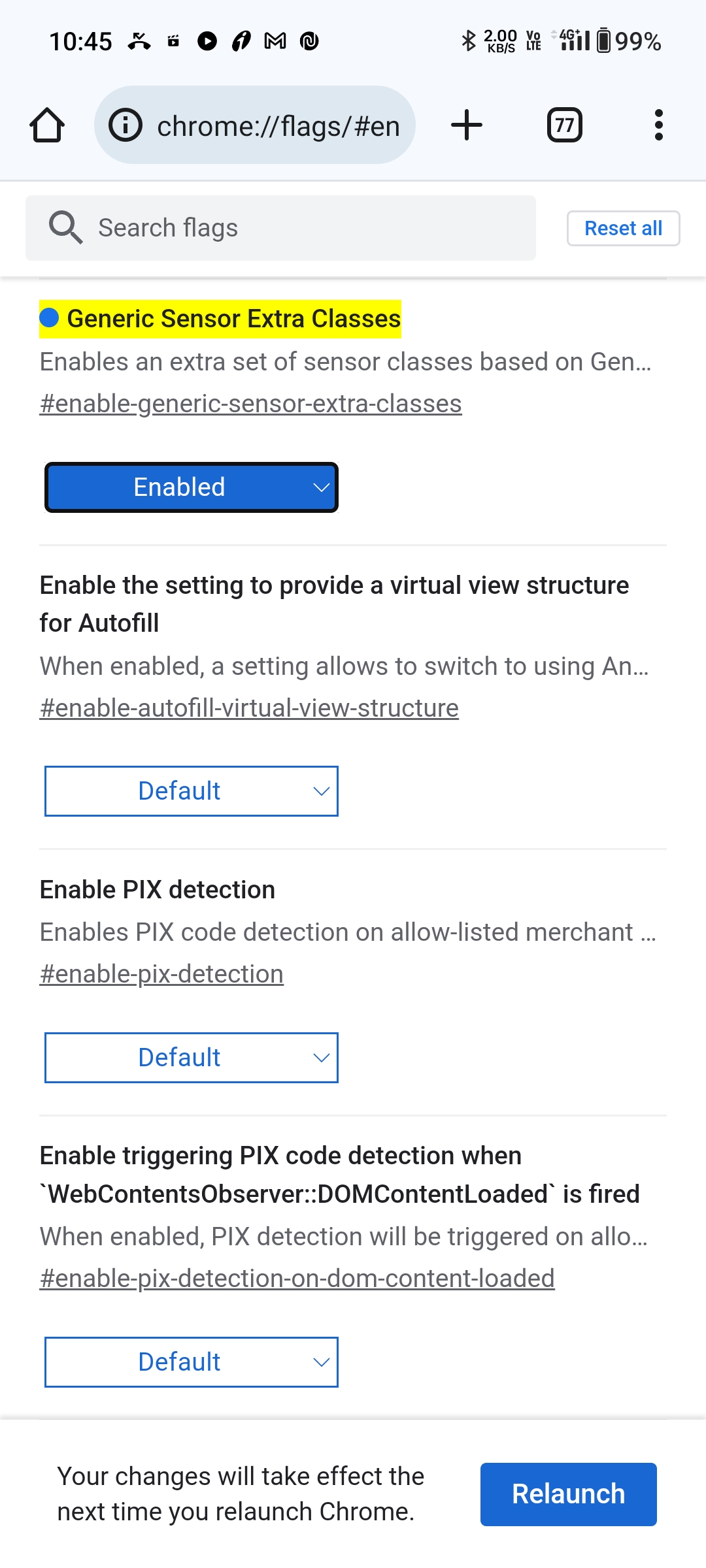
Frequently Asked Questions:
Is there a compass on my phone to find North?
If you have an Android, Apple, or similar mobile device, it also includes a magnetometer! Even if your phone is somewhat old or inexpensive, you can use this compass/online compass completely for free.
Is it a 100% real virtual compass or a simulator?
This is not a simulator of online compasses; it is a real compass that works more smoothly than the rest. And you can use this virtual compass in the palm of your hand, with your mobile phone without making any adjustments or downloading any apps.
How to see North on the online compass?
If you could see this online compass, you could look at the sun rising in the east and setting in the west. In the southern hemisphere, it’s the opposite. With this compass on your mobile, you can see where the north is by looking at the red N. It’s in Spanish, and you can search for it on Google as compassonline.com.
Do I have to download anything?
You don’t have to download anything. This virtual compass runs directly in your mobile browser. It will work automatically without pressing any buttons.
compass
This section contains details on several kinds of compasses, the best methods for self-orientation, and other fascinating navigational tidbits and recommendations.
You will discover the distinctions between mechanical and digital compasses, their proper usage, and how to employ stars and terrain references for navigation in the outdoors. We'll also go over some pointers and strategies for strengthening your sense of direction in difficult circumstances.
Recognizing the Parts of a Compass
Understanding a compass's parts is crucial before using one for the first time. A magnetic needle, a direction line, a degree scale, and a base make up a standard compass.
The flat, rectangular portion of the compass base is what you set on a map or other level surface. The compass's tiny magnetic needle points in the direction of magnetic north. A set of markers on the base that represent the circumference in degrees is called the degree scale. One line on the base that is used to gauge your direction of travel is called the direction line.
Locating Magnetic North
Understanding the location of magnetic north is essential before using your internet compass. The compass's magnetic needle points in the direction of magnetic north. You can locate magnetic north with a real compass if you're not sure where it is. When the magnetic needle on the compass lines up with the red arrow mark on the base, hold it horizontally and turn the bezel. Magnetic north is the direction that the compass's direction line indicates.

Image credit: Alex Andrews
Using Magnetic Declination with Your Internet Compass: A Guide
The discrepancy between magnetic north and true north is known as magnetic declination. Magnetic declination can vary greatly depending on your location and can have an impact on your compass's accuracy.
Taking magnetic declination into account is crucial for accurate compass reading. A topographic map that displays the magnetic declination at your location might be used for this.
Start by locating the magnetic declination on your local topographic map. Next, turn the compass's bezel to align it with the magnetic declination shown on the map. This guarantees that, as opposed to magnetic north, your compass points toward true north.